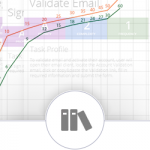We try to understand the user, see the product through their eyes, and foresee the common questions, issues, and decisions, as well as the reasons behind them. Understanding the user is a necessary step to designing an intuitive and approachable interface. However it is only one step in the process. In order to deliver truly remarkable User Experience, a workflow that flows naturally, interface that presents the right tools at the right moment and makes the entire experience smooth and easy, we need to go farther.
One of the critical facets of UX is ease of use. I am deliberately avoiding the term usability. Note that ease of use is different than usability; in layman’s terms, it describes how much effort users need to put into actually using the product. And that is where Task Centered Design principles excel at analyzing and delivering a highly optimized User Experience.
How to profile a Task
Almost any UX professional is familiar with the concept of User Profiles or Personas. A Persona is a description of a fictional user, with attributes and personality that are created to represent the majority of real users who it represents. Task Profile is similar: it represents a typical workflow of a user performing a specific Task. Similar to a Persona, the result of a Task Profile will be a card or a sheet of paper with all the important information in place.
 First, let’s see what a Task is, and how we can define and profile it. A Task is set of interactions and decisions between the Product and User, that share a common denominator: a Goal. A User’s Goal can be fairly straightforward: Sign in into the Product. Other times, it can be quite complex: Check the system if there is a John Doe from Charlottesville VA and update their contact information or, if there isn’t one, create a new customer account with the proper contact information. We can split these complex workflows into smaller Tasks (search for client, create new account), though we need to keep in mind that smooth transition between them will be necessary.
First, let’s see what a Task is, and how we can define and profile it. A Task is set of interactions and decisions between the Product and User, that share a common denominator: a Goal. A User’s Goal can be fairly straightforward: Sign in into the Product. Other times, it can be quite complex: Check the system if there is a John Doe from Charlottesville VA and update their contact information or, if there isn’t one, create a new customer account with the proper contact information. We can split these complex workflows into smaller Tasks (search for client, create new account), though we need to keep in mind that smooth transition between them will be necessary.
In the course of a regular work day, our users perform many Tasks, some of them more often than others. Each extra minute spent on such a task multiplies, and eventually becomes a colossal waste of time. Knowing “how frequently is a task performed during a work session” is one of the key drivers for Task Centered Design.
Definition and Outcome
Let’s define a “Sign In” Task. We do it by describing the actions a User will need to perform, in the most generalized way possible. For example:
To Sign In, user will locate the “Sign In” form, fill in required information, and submit the form.
It does not state where the form should be, how it should be displayed, how many input fields are there – none of that matters for the Task definition. Next, we need to define the desired outcome of this Task:
After submitting the sign-in information, user will be presented with their starting page. All controls relevant to a signed-in user will be visible in the main navigation area. All controls relevant to a guest user will be hidden.
We could have simply written “User will be signed in”, but that would be a very vague definition of an outcome. Being specific in describing the result helps to identify possible ties to other features and Tasks. Simply “being signed in” does not explain that, besides directing the user to their starting page, we’ll also need to present them with user menu, link to a profile, sign-out link, etc.
Frequency, Complexity, and Breakdown
Having defined the Task itself and its desired outcome, we need to determine its Frequency. This attribute describes how many times the Task is performed within a common work session. A session (or work session) is an interval of time, in which the user focuses primarily on completing their work assignments. A workday usually consists of two work sessions; the first one starting in the morning and ending before lunch break, the second one starting after lunch break and ending with closing of business.
Frequency of the “Sign In” Task should usually be “1”. User credentials should hold until manual sign-out or until they time out, and the user should not need to sign in repeatedly during a work session. So, there. Now that we know the Frequency, it’s time to determine the second critical attribute of Task Profile: Complexity.
Complexity represents how much time and effort needs to be put into successfully completing the Task. To determine Complexity, we first need to analyze the Task and write down a detailed Breakdown of interactions and decisions the User needs to perform to successfully complete the Task. Such as:
- Find “login name” field and fill it in.
- Find “password” field and fill it in.
- Submit the form.
- Wait for server response.
Once again, we need to be detailed in describing the interactions and decisions, but without being too specific about how the form is going to be represented visually, what terms will be used to label the fields, etc. We are, after all, analyzing the process, not designing the User Interface.
Now that we have determined the individual interactions and decisions, it’s time to assign cost to each one. Think of User’s time and focus as resources. It’s what the User spends to complete the Task. For our purpose, each simple interaction (such as finding “login name” field and filling it in) has a cost of 0.1. More complex interactions may be more expensive – using a file upload form input is a great example of an expensive interaction, because using it consists of multiple interactions and decisions while searching for the file to upload. On the other hand, there are some that require no expense at all, such as waiting for server response.
A Task’s Complexity always starts at value of 1, and we always record it as a whole number (integer). More often than not, the following process results in values such as 2.4, 2.7, 1.5 and such. In that case, we write down the nearest whole number. Complexity is the basic cost of having the User perform a very simple task.
To determine the actual Complexity, let’s add up the costs of all the interactions and decisions in the Breakdown: “fill in login name”, “fill in password”, and “submit the form” – these total 0.3. After adding this value to the basic Complexity of the Task, we can see that the actual Complexity is 1.3. Let’s round it to the nearest whole number, which in this case is still 1.
It may seem a bit pointless because, after doing all the analysis and adding up costs, we still ended up with 1. But think of more complex Tasks, with more complex interactions. A Task that appears to be quite straightforward can easily end up being Complexity 3, 5, even more. And some very costly Tasks may go up to (hopefully not over) a 100. But in this case, the Complexity assures us that the Task is as simple and straightforward as it can be.
Recording the Task Profile
To make the Task Profile into an actionable item, we can use a format very similar to User Persona. The example Task Profile card in the picture shows both the front and back side of the final Profile card, with the example information filled out exactly as we’ve demonstrated earlier.
Task Profiles can help us identify duplicities in interactions, they can help us understand how individual Tasks are linked together to form workflows. Most importantly, though, they can be used to rapidly optimize the workflow, saving both time and effort spent on using the product – thus improving the User Experience in a major way.
My next post about Task Centered Design will focus on that very topic. I will analyze a seemingly effective workflow of a common sign-up process, and demonstrate how that process can be streamlined and optimized using Task Centered Design principles.